SpringBoot——基础篇
第一章 基础
1.1快速上手SpringBoot
1.1.1SpringBoot入门程序开发
SpringBoot是由Pivotal团队提供的全新框架,其设计目的是用来简化Spring应用的初始搭建以及开发过程
一、IDEA创建SpringBoot项目
开发控制器类
package com.priv.controller;
import org.springframework.web.bind.annotation.GetMapping;
import org.springframework.web.bind.annotation.RequestMapping;
import org.springframework.web.bind.annotation.RestController;
/**
* @author : 十一
* @data : 13:39 2022/12/29
* When in doubt, use brute force.
* Rest模式
*/
@RestController
@RequestMapping("/books")
public class BookController {
@GetMapping
public String getById(){
System.out.println("springboot is running...");
return "springboot is running...";
}
}运行自动生成的Application类
- 最简SpringBoot程序所包含的基础文件
- pom.xml文件
- Application类

二、通过SpringBoot官网
选择Quickstart Your Project 创建工程,保存项目,解压,通过IDE导入项目
三、阿里云
四、手动创建
- 手工导入坐标

- 手工制作引导类

1.1.2浅谈入门程序工作原理
Spring程序缺点:
- 依赖设置繁琐
- 配置繁琐
SpringBoot程序优点:
- 起步依赖(简化依赖配置)
- 自动配置(简化常用工程相关配置)
- 辅助功能(内置服务器,…)
一、parent
继承parent模块可以避免多个依赖使用相同技术时出现依赖版本冲突
<parent>
<groupId>org.springframework.boot</groupId>
<artifactId>spring-boot-starter-parent</artifactId>
<version>2.6.11</version>
<relativePath/> <!-- lookup parent from repository -->
</parent>spring-boot-starter-parent继承了spring-boot-dependencies
<parent>
<groupId>org.springframework.boot</groupId>
<artifactId>spring-boot-dependencies</artifactId>
<version>2.6.11</version>
</parent>spring-boot-dependencies里定义了一系列
<properties>
<activemq.version>5.16.5</activemq.version>
<antlr2.version>2.7.7</antlr2.version>
<appengine-sdk.version>1.9.98</appengine-sdk.version>
<artemis.version>2.19.1</artemis.version>
<aspectj.version>1.9.7</aspectj.version>
<assertj.version>3.21.0</assertj.version>
<atomikos.version>4.0.6</atomikos.version>
<awaitility.version>4.1.1</awaitility.version>
<build-helper-maven-plugin.version>3.2.0</build-helper-maven-plugin.version>
<byte-buddy.version>1.11.22</byte-buddy.version>
<caffeine.version>2.9.3</caffeine.version>
<cassandra-driver.version>4.13.0</cassandra-driver.version>
<classmate.version>1.5.1</classmate.version>
.........................
</properties>
<dependencyManagement>
<dependencies>
<dependency>
<groupId>org.apache.activemq</groupId>
<artifactId>activemq-amqp</artifactId>
<version>${activemq.version}</version>
</dependency>
<dependency>
<groupId>org.apache.activemq</groupId>
<artifactId>activemq-blueprint</artifactId>
<version>${activemq.version}</version>
</dependency>
<dependency>
<groupId>org.apache.activemq</groupId>
<artifactId>activemq-broker</artifactId>
<version>${activemq.version}</version>
</dependency>
<dependency>
<groupId>org.apache.activemq</groupId>
<artifactId>activemq-camel</artifactId>
<version>${activemq.version}</version>
</dependency>
<dependency>
<groupId>org.apache.activemq</groupId>
<artifactId>activemq-client</artifactId>
<version>${activemq.version}</version>
</dependency>
<dependency>
<groupId>org.apache.activemq</groupId>
<artifactId>activemq-console</artifactId>
<version>${activemq.version}</version>
<exclusions>
<exclusion>
<groupId>commons-logging</groupId>
<artifactId>commons-logging</artifactId>
</exclusion>
</exclusions>
</dependency>
<dependency>
<groupId>org.apache.activemq</groupId>
<artifactId>activemq-http</artifactId>
<version>${activemq.version}</version>
</dependency>
<dependency>
<groupId>org.apache.activemq</groupId>
<artifactId>activemq-jaas</artifactId>
<version>${activemq.version}</version>
</dependency>
<dependency>
<groupId>org.apache.activemq</groupId>
<artifactId>activemq-jdbc-store</artifactId>
<version>${activemq.version}</version>
</dependency>
<dependency>
<groupId>org.apache.activemq</groupId>
<artifactId>activemq-jms-pool</artifactId>
<version>${activemq.version}</version>
</dependency>
<dependency>
<groupId>org.apache.activemq</groupId>
<artifactId>activemq-kahadb-store</artifactId>
<version>${activemq.version}</version>
</dependency>
<dependency>
<groupId>org.apache.activemq</groupId>
<artifactId>activemq-karaf</artifactId>
<version>${activemq.version}</version>
</dependency>
<dependency>
<groupId>org.apache.activemq</groupId>
<artifactId>activemq-leveldb-store</artifactId>
<version>${activemq.version}</version>
<exclusions>
<exclusion>
<groupId>commons-logging</groupId>
<artifactId>commons-logging</artifactId>
</exclusion>
</exclusions>
</dependency>
........................
</dependencies>
</dependencyManagement>二、starter
包含了若干个坐标定义的pom管理文件
- SpringBoot中常见项目名称,定义了当前项目使用的所有依赖坐标,以达到减少依赖配置的目的
<dependencies>
<dependency>
<groupId>org.springframework.boot</groupId>
<artifactId>spring-boot-starter-web</artifactId>
</dependency>
<dependency>
<groupId>org.springframework.boot</groupId>
<artifactId>spring-boot-starter-test</artifactId>
<scope>test</scope>
</dependency>
</dependencies>spring-boot-starter-web里面导入了很多dependency
<dependencies>
<dependency>
<groupId>org.springframework.boot</groupId>
<artifactId>spring-boot-starter</artifactId>
<version>2.6.11</version>
<scope>compile</scope>
</dependency>
<dependency>
<groupId>org.springframework.boot</groupId>
<artifactId>spring-boot-starter-json</artifactId>
<version>2.6.11</version>
<scope>compile</scope>
</dependency>
<dependency>
<groupId>org.springframework.boot</groupId>
<artifactId>spring-boot-starter-tomcat</artifactId>
<version>2.6.11</version>
<scope>compile</scope>
</dependency>
<dependency>
<groupId>org.springframework</groupId>
<artifactId>spring-web</artifactId>
<version>5.3.22</version>
<scope>compile</scope>
</dependency>
<dependency>
<groupId>org.springframework</groupId>
<artifactId>spring-webmvc</artifactId>
<version>5.3.22</version>
<scope>compile</scope>
</dependency>
</dependencies>三、引导类
package com.priv;
import org.springframework.boot.SpringApplication;
import org.springframework.boot.autoconfigure.SpringBootApplication;
/**
* @author 十一
*/
@SpringBootApplication
public class SpringBoot0101QuickstartApplication {
public static void main(String[] args) {
SpringApplication.run(SpringBoot0101QuickstartApplication.class, args);
}
}启动一个Spring容器
- SpringBoot的引导类是Boot工程的执行入口,运行main方法就可以启动项目
- SpringBoot工程运行后初始化Spring容器,扫描引导类所在包加载bean
四、内嵌tomcat
内嵌Tomcat服务器是SpringBoot辅助功能之一
内嵌Tomcat工作原理是将Tomcat服务器作为对象运行,并将该对象交给Spring容器管理
<dependency>
<groupId>org.springframework.boot</groupId>
<artifactId>spring-boot-starter-web</artifactId>
</dependency>里面
<dependency>
<groupId>org.springframework.boot</groupId>
<artifactId>spring-boot-starter-tomcat</artifactId>
<version>2.6.11</version>
<scope>compile</scope>
</dependency>里面
<dependency>
<groupId>org.apache.tomcat.embed</groupId>
<artifactId>tomcat-embed-core</artifactId>
<version>9.0.65</version>
<scope>compile</scope>
<exclusions>
<exclusion>
<artifactId>tomcat-annotations-api</artifactId>
<groupId>org.apache.tomcat</groupId>
</exclusion>
</exclusions>
</dependency>设置不使用tomcat使用jetty
<dependencies>
<dependency>
<groupId>org.springframework.boot</groupId>
<artifactId>spring-boot-starter-web</artifactId>
<exclusions>
<exclusion>
<groupId>org.springframework.boot</groupId>
<artifactId>spring-boot-starter-tomcat</artifactId>
</exclusion>
</exclusions>
</dependency>
<dependency>
<groupId>org.springframework.boot</groupId>
<artifactId>spring-boot-starter-jetty</artifactId>
</dependency>
<dependency>
<groupId>org.springframework.boot</groupId>
<artifactId>spring-boot-starter-test</artifactId>
<scope>test</scope>
</dependency>
</dependencies>- Jetty比Tomcat更轻量级,可扩展性强(相较于tomcat),谷歌应用引擎(GAE)已经全面切换为Jetty
内置服务器
- tomcat(默认) apache出品,应用面广,负载了若干较重的组件
- jetty 更轻量级,负载性能远不及tomcat
- undertow 负载性能勉强跑赢tomcat
1.2SpringBoot基础配置
1.2.1属性配置
SpringBoot默认配置文件application.properties,通过键值对配置对应属性
- 修改服务器端口
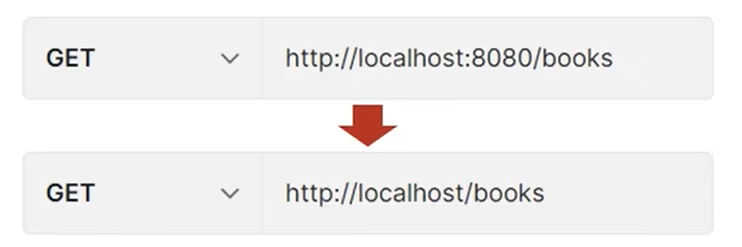
#服务器端口配置
server.port=80- 关闭运行日志图标(banner)
spring.main.banner.mode = off- 设置日志相关
logging.level.root = debug1.2.2配置文件分类
SpringBoot提供了多种属性配置方式
- application.properties
server.port = 80- application.yml
server:
port: 81- application.yaml
server:
port: 82优先级
properties > yml > yaml
不同配置文件中相同配置按加载优先级互相覆盖,不同配置文件中不同配置全部保留
常用:yml
1.2.3yaml文件
YAML(YAML Ain’t Markup Langage),一种数据序列化格式
- 优点:
- 容易阅读
- 容易与脚本语言交互
- 以数据为核心,重数据轻格式
- YAML文件扩展名
- .yml(主流)
- .yaml
一、yaml语法规则
- 大小写敏感
- 属性层级关系使用多行描述,每行结尾使用冒号结束
- 使用缩进表示层级关系,同层级左侧对齐,只允许使用空格(不允许使用Tab键)
- 属性值前面加空格(属性名与属性值之间使用冒号+空格作为分隔)
- #表示注释
核心规则:数据前面要加空格与冒号隔开
- 字面值表示方式

- 数组表示方式
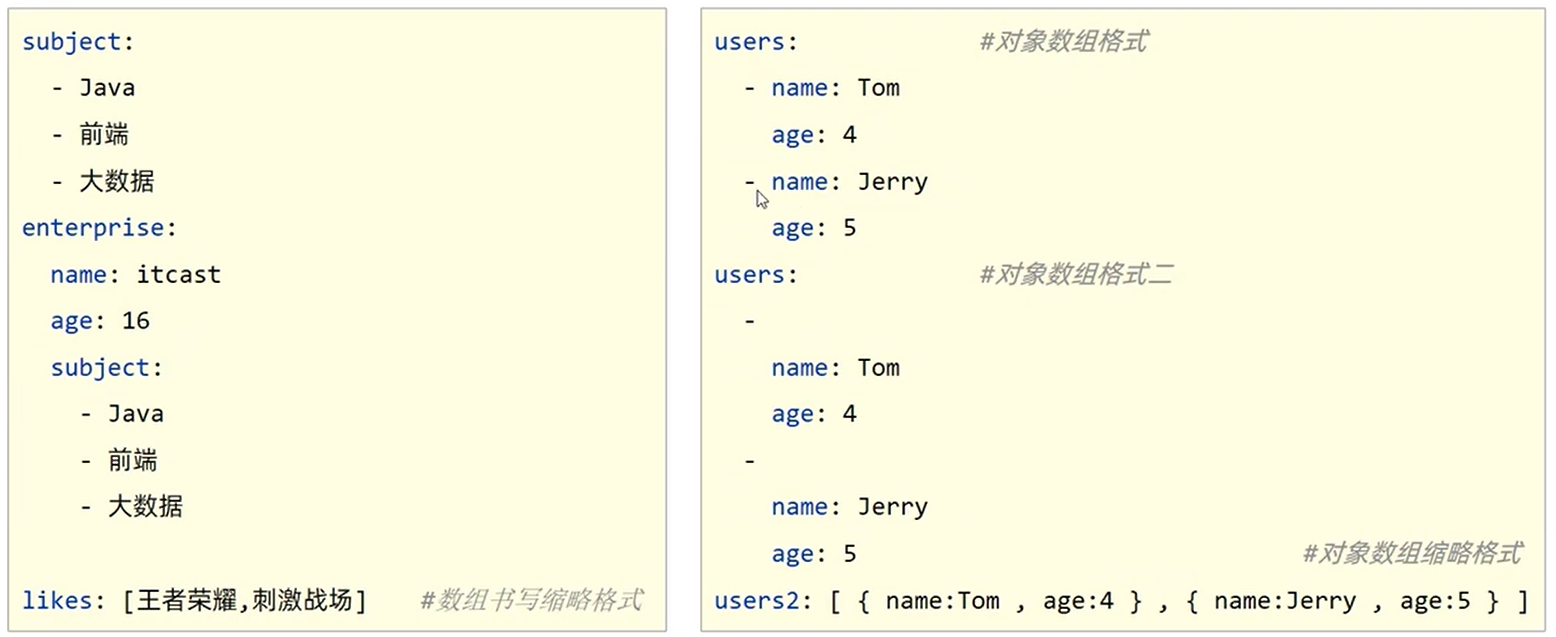
1.2.4yaml数据读取
- 使用@Value读取单个数据,属性名引用方式:**${一级属性名.二级属性名……}**
spring:
application:
name: SpringBoot_02_yaml
server:
port: 8080
country: china
user1:
name: jack
age: 23
likes:
- game
- music
- sleeppackage com.priv.controller;
import org.springframework.beans.factory.annotation.Value;
import org.springframework.web.bind.annotation.GetMapping;
import org.springframework.web.bind.annotation.RequestMapping;
import org.springframework.web.bind.annotation.RestController;
/**
* @author : 十一
* @data : 13:39 2022/12/29
* When in doubt, use brute force.
* Rest模式
*/
@RestController
@RequestMapping("/books")
public class BookController {
/**
* 读取yaml数据中的单一数据
*/
@Value("${country}")
private String country1;
@Value("${user1.name}")
private String name1;
@Value("${likes[1]}")
private String likes1;
@GetMapping
public String getById(){
System.out.println("springboot is running...");
System.out.println(country1);
System.out.println(name1);
System.out.println(likes1);
return "springboot is running...";
}
}- 变量引用
baseDir: c:\win10
#使用${属性名}引用数据
tempDir: ${baseDir}\temp使用转义字符:用引号包起来
- 全部属性数据
封装全部数据到Environment对象
package com.priv.controller;
import org.springframework.beans.factory.annotation.Autowired;
import org.springframework.beans.factory.annotation.Value;
import org.springframework.core.env.Environment;
import org.springframework.web.bind.annotation.GetMapping;
import org.springframework.web.bind.annotation.RequestMapping;
import org.springframework.web.bind.annotation.RestController;
/**
* @author : 十一
* @data : 13:39 2022/12/29
* When in doubt, use brute force.
* Rest模式
*/
@RestController
@RequestMapping("/books")
public class BookController {
/**
* 读取yaml数据中的单一数据
*/
@Value("${country}")
private String country1;
@Value("${user1.name}")
private String name1;
@Value("${likes[1]}")
private String likes1;
@Autowired
private Environment env;
@GetMapping
public String getById(){
System.out.println("springboot is running...");
System.out.println(env.getProperty("server.port"));
System.out.println(env.getProperty("user1.name"));
return "springboot is running...";
}
}- 引用类型属性数据
package com.priv.controller;
import com.priv.DataSource;
import org.springframework.beans.factory.annotation.Autowired;
import org.springframework.beans.factory.annotation.Value;
import org.springframework.core.env.Environment;
import org.springframework.web.bind.annotation.GetMapping;
import org.springframework.web.bind.annotation.RequestMapping;
import org.springframework.web.bind.annotation.RestController;
/**
* @author : 十一
* @data : 13:39 2022/12/29
* When in doubt, use brute force.
* Rest模式
*/
@RestController
@RequestMapping("/books")
public class BookController {
@Autowired
private DataSource dataSource;
@GetMapping
public String getById(){
System.out.println(dataSource);
return "springboot is running...";
}
}spring:
application:
name: SpringBoot_02_yaml
server:
port: 8080
datasource:
driver: com.mysql.cj.jdbc.Driver
url: jdbc:mysql//localhost/spring_db
username: root
password: rootpackage com.priv;
import org.springframework.boot.context.properties.ConfigurationProperties;
import org.springframework.stereotype.Component;
/**
* @author : 十一
* @data : 19:01 2022/12/31
* When in doubt, use brute force.
*/
@Component
@ConfigurationProperties(prefix = "datasource")
public class DataSource {
private String driver;
private String url;
private String username;
private String password;
public String getDriver() {
return driver;
}
public void setDriver(String driver) {
this.driver = driver;
}
public String getUrl() {
return url;
}
public void setUrl(String url) {
this.url = url;
}
public String getUsername() {
return username;
}
public void setUsername(String username) {
this.username = username;
}
public String getPassword() {
return password;
}
public void setPassword(String password) {
this.password = password;
}
@Override
public String toString() {
return "DataSource{" +
"driver='" + driver + '\'' +
", url='" + url + '\'' +
", username='" + username + '\'' +
", password='" + password + '\'' +
'}';
}
}1.3基于SpringBoot实现SSM整合
1.3.1整合JUnit
package com.priv;
import com.priv.dao.BookDao;
import org.junit.jupiter.api.Test;
import org.springframework.beans.factory.annotation.Autowired;
import org.springframework.boot.test.context.SpringBootTest;
@SpringBootTest
class SpringBoot03JunitApplicationTests {
@Autowired
private BookDao bookDao;
@Test
void contextLoads() {
bookDao.save();
}
}1、导入测试对应的starter
<dependency>
<groupId>org.springframework.boot</groupId>
<artifactId>spring-boot-starter</artifactId>
</dependency>2、测试类使用@SpringBootTest修饰
3、使用自动装配的形式添加要测试的对象(@Autowired)
问题:测试类变更到比引导类更高的层次,会导致不可用:
解决方法:@SpringBootTest(class = SpringBoot03JunitApplication.class)
- 名称:@SpringBootTest
- 类型:测试类注解
- 位置:测试类定义上方
- 作用:设置Junit加载的SpringBoot启动类
- 相关属性:
- classes:设置SpringBoot启动类
tips:如果测试类在SpringBoot启动类的包或子包中,可以省略启动类的设置,也就是省略classes的设定
1.3.2整合Mybatis
一、创建项目,导入当前模块需要使用的技术集(Mybatis、Mysql)
二、设置数据源参数
spring:
datasource:
driver-class-name: com.mysql.cj.jdbc.Driver
url: jdbc:mysql://localhost:3306/ssm_db
username: root
password: stq971898495三、定义数据层接口与映射配置
package com.priv.dao;
import com.priv.domain.Book;
import org.apache.ibatis.annotations.Mapper;
import org.apache.ibatis.annotations.Select;
/**
* @author : 十一
* @data : 14:18 2023/1/6
* When in doubt, use brute force.
*/
@Mapper
public interface BookDao {
/**
* 通过id查询
* @param id
* @return Book
*/
@Select("select * from tbl_book where id = #{id}")
public Book getById(Integer id);
}四、测试类注入dao接口,进行功能测试
package com.priv;
import com.priv.dao.BookDao;
import com.priv.domain.Book;
import org.junit.jupiter.api.Test;
import org.springframework.beans.factory.annotation.Autowired;
import org.springframework.boot.test.context.SpringBootTest;
@SpringBootTest
class SpringBoot04MybatisApplicationTests {
@Autowired
private BookDao bookDao;
@Test
void testGetById() {
Book book = bookDao.getById(2);
System.out.println(book);
}
}tips:数据库SQL映射需要添加@Mapper被容器识别到
问题:
一、MySQL8.X驱动强制要求设置时区
- 修改url,添加serverTimezone设定
- 修改MySQL数据库配置
二、驱动类过时,提醒更换com.mysql.cj.jdbc.Driver
1.3.3整合MyBatis-Plus
MyBatis-Plus与MyBatis区别
- 导入坐标不同
- 数据层实现简化
一、导坐标
<dependency>
<groupId>com.baomidou</groupId>
<artifactId>mybatis-plus-boot-starter</artifactId>
<version>3.5.3.1</version>
</dependency>- 由于SpringBoot中未收录MyBatis-Plus的坐标版本,需要指定对应的Version
二、定义数据层接口与映射关系
继承BaseMapper
package com.priv.dao;
import com.baomidou.mybatisplus.core.mapper.BaseMapper;
import com.priv.domain.Book;
import org.apache.ibatis.annotations.Mapper;
import org.apache.ibatis.annotations.Select;
/**
* @author : 十一
* @data : 14:18 2023/1/6
* When in doubt, use brute force.
*/
@Mapper
public interface BookDao extends BaseMapper<Book> {
/*
* 将实体类作为泛型传进去
*/
}三、进行测试
1.3.4整合Druid
方式一
spring:
datasource:
driver-class-name: com.mysql.cj.jdbc.Driver
url: jdbc:mysql://localhost:3306/ssm_db
username: root
password: stq971898495
type: com.alibaba.druid.pool.DruidDataSource方式二(推荐)
spring:
datasource:
druid:
driver-class-name: com.mysql.cj.jdbc.Driver
url: jdbc:mysql://localhost:3306/ssm_db
username: root
password: stq9718984951.4基于SpringBoot的SSMP整合案例
一、实体类快速开发——lombok
导坐标
<dependency>
<groupId>org.projectlombok</groupId>
<artifactId>lombok</artifactId>
</dependency>package com.priv.domain;
import lombok.Data;
/**
* @author : 十一
* @data : 10:15 2023/1/14
* When in doubt, use brute force.
*/
@Data
public class Book {
private Integer id;
private String type;
private String name;
private String description;
}里面没有构造方法,可以用注解,也可以自己加,实体类一般不用构造方法
@Data为当前实体类在编译期设置对应的get/set方法,toString方法,hashCode方法,equals方法等
二、MP运行日志
mybatis-plus:
configuration:
log-impl: org.apache.ibatis.logging.stdout.StdOutImpl标准输出,还有更多配置,可以自行学习
三、分页
分页操作需要设定分页对象IPage
@Test
void testGetPage(){
IPage page = new Page(1, 5);
bookDao.selectPage(page, null);
}IPage对象中封装了分页操作中的所有数据
- 数据
- 当前页码值
- 每页数据总量
- 最大页码值
- 数据总量
分页操作是在MyBatisPlus的常规操作基础上增强得到,内部是动态的拼写SQL语句,因此需要增强对应的功能,使用
MyBatisPlus拦截器实现。
package com.priv.config;
import com.baomidou.mybatisplus.extension.plugins.MybatisPlusInterceptor;
import com.baomidou.mybatisplus.extension.plugins.inner.PaginationInnerInterceptor;
import org.springframework.context.annotation.Bean;
import org.springframework.context.annotation.Configuration;
/**
* @author : 十一
* @data : 10:58 2023/1/14
* When in doubt, use brute force.
*/
@Configuration
public class MPConfig {
@Bean
public MybatisPlusInterceptor mybatisPlusInterceptor(){
MybatisPlusInterceptor interceptor = new MybatisPlusInterceptor();
interceptor.addInnerInterceptor(new PaginationInnerInterceptor());
return interceptor;
}
}四、数据层开发-条件查询功能
使用QueryWrapper对象封装查询条件,推荐使用LambdaQueryWrapper对象,所有查询操作封装成方法调用
@Test
void testGetBy2(){
String name = "Spring";
LambdaQueryWrapper<Book> qw = new LambdaQueryWrapper<>();
qw.like(name != null, Book::getName, name);
bookDao.selectList(qw);
}五、业务层开发
接口定义
package com.priv.service;
import com.baomidou.mybatisplus.core.metadata.IPage;
import com.priv.domain.Book;
import java.util.List;
/**
* @author : 十一
* @data : 12:55 2023/1/16
* When in doubt, use brute force.
*/
public interface BookService {
Boolean save(Book book);
Boolean update(Book book);
Boolean delete(Integer id);
Book getById(Integer id);
List<Book> getAll();
IPage<Book> getPage(int currentPage, int pageSize);
}实现类定义
package com.priv.service.impl;
import com.baomidou.mybatisplus.core.metadata.IPage;
import com.baomidou.mybatisplus.extension.plugins.pagination.Page;
import com.priv.dao.BookDao;
import com.priv.domain.Book;
import com.priv.service.BookService;
import org.springframework.beans.factory.annotation.Autowired;
import org.springframework.stereotype.Service;
import java.util.List;
/**
* @author : 十一
* @data : 12:57 2023/1/16
* When in doubt, use brute force.
*/
@Service
public class BookServiceImpl implements BookService {
@Autowired
private BookDao bookDao;
@Override
public Boolean save(Book book) {
return bookDao.insert(book) > 0;
}
@Override
public Boolean update(Book book) {
return bookDao.updateById(book) > 0;
}
@Override
public Boolean delete(Integer id) {
return bookDao.deleteById(id) > 0;
}
@Override
public Book getById(Integer id) {
return bookDao.selectById(id);
}
@Override
public List<Book> getAll() {
return bookDao.selectList(null);
}
@Override
public IPage<Book> getPage(int currentPage, int pageSize) {
IPage page = new Page(currentPage, pageSize);
bookDao.selectPage(page, null);
return page;
}
}测试类定义
package com.priv;
import com.baomidou.mybatisplus.core.metadata.IPage;
import com.priv.domain.Book;
import com.priv.service.BookService;
import org.junit.jupiter.api.Test;
import org.springframework.beans.factory.annotation.Autowired;
import org.springframework.boot.test.context.SpringBootTest;
/**
* @author : 十一
* @data : 13:07 2023/1/16
* When in doubt, use brute force.
*/
@SpringBootTest
public class BookServiceTestCase {
@Autowired
private BookService bookService;
@Test
void testGetById(){
System.out.println(bookService.getById(4));
}
@Test
void testSave(){
Book book = new Book();
book.setType("测试数据");
book.setName("测试数据");
book.setDescription("测试数据");
bookService.save(book);
}
@Test
void testUpdate(){
Book book = new Book();
book.setId(11);
book.setType("测试数据124");
book.setName("测试数据654");
book.setDescription("测试数据423");
bookService.update(book);
}
@Test
void testDelete(){
bookService.delete(11);
}
@Test
void testGetAll(){
bookService.getAll();
}
@Test
void testGetPage(){
IPage<Book> page = bookService.getPage(2, 3);
System.out.println(page.getCurrent());
System.out.println(page.getSize());
System.out.println(page.getTotal());
System.out.println(page.getPages());
System.out.println(page.getRecords());
}
}快速开发
使用MyBatisPlus提供有业务层通用接口(IService< T >)与业务层通用实现类(ServiceImpl<M, T>)
package com.priv.service;
import com.baomidou.mybatisplus.extension.service.IService;
import com.priv.domain.Book;
/**
* @author : 十一
* @data : 13:21 2023/1/16
* When in doubt, use brute force.
*/
public interface IBookService extends IService<Book> {
}package com.priv.service.impl;
import com.baomidou.mybatisplus.extension.service.impl.ServiceImpl;
import com.priv.dao.BookDao;
import com.priv.domain.Book;
import com.priv.service.IBookService;
import org.springframework.stereotype.Service;
/**
* @author : 十一
* @data : 13:27 2023/1/16
* When in doubt, use brute force.
*/
@Service
public class BookServicePlus extends ServiceImpl<BookDao, Book> implements IBookService {
}六、表现层开发
package com.priv.controller;
import com.baomidou.mybatisplus.core.metadata.IPage;
import com.priv.domain.Book;
import com.priv.service.BookService;
import org.springframework.beans.factory.annotation.Autowired;
import org.springframework.web.bind.annotation.*;
import java.util.List;
/**
* @author : 十一
* @data : 13:31 2023/1/16
* When in doubt, use brute force.
*/
@RestController
@RequestMapping("/books")
public class BookController {
@Autowired
private BookService bookService;
@GetMapping
public List<Book> getAll(){
return bookService.getAll();
}
@PostMapping
public Boolean save(@RequestBody Book book){
return bookService.save(book);
}
@PutMapping
public Boolean update(@RequestBody Book book){
return bookService.update(book);
}
@DeleteMapping("{id}")
public Boolean delete(@PathVariable Integer id){
return bookService.delete(id);
}
@GetMapping("{id}")
public Book getById(@PathVariable Integer id){
return bookService.getById(id);
}
@GetMapping("{currentPage}/{pageSize}")
public IPage<Book> getPage(@PathVariable int currentPage, @PathVariable int pageSize){
return bookService.getPage(currentPage, pageSize);
}
}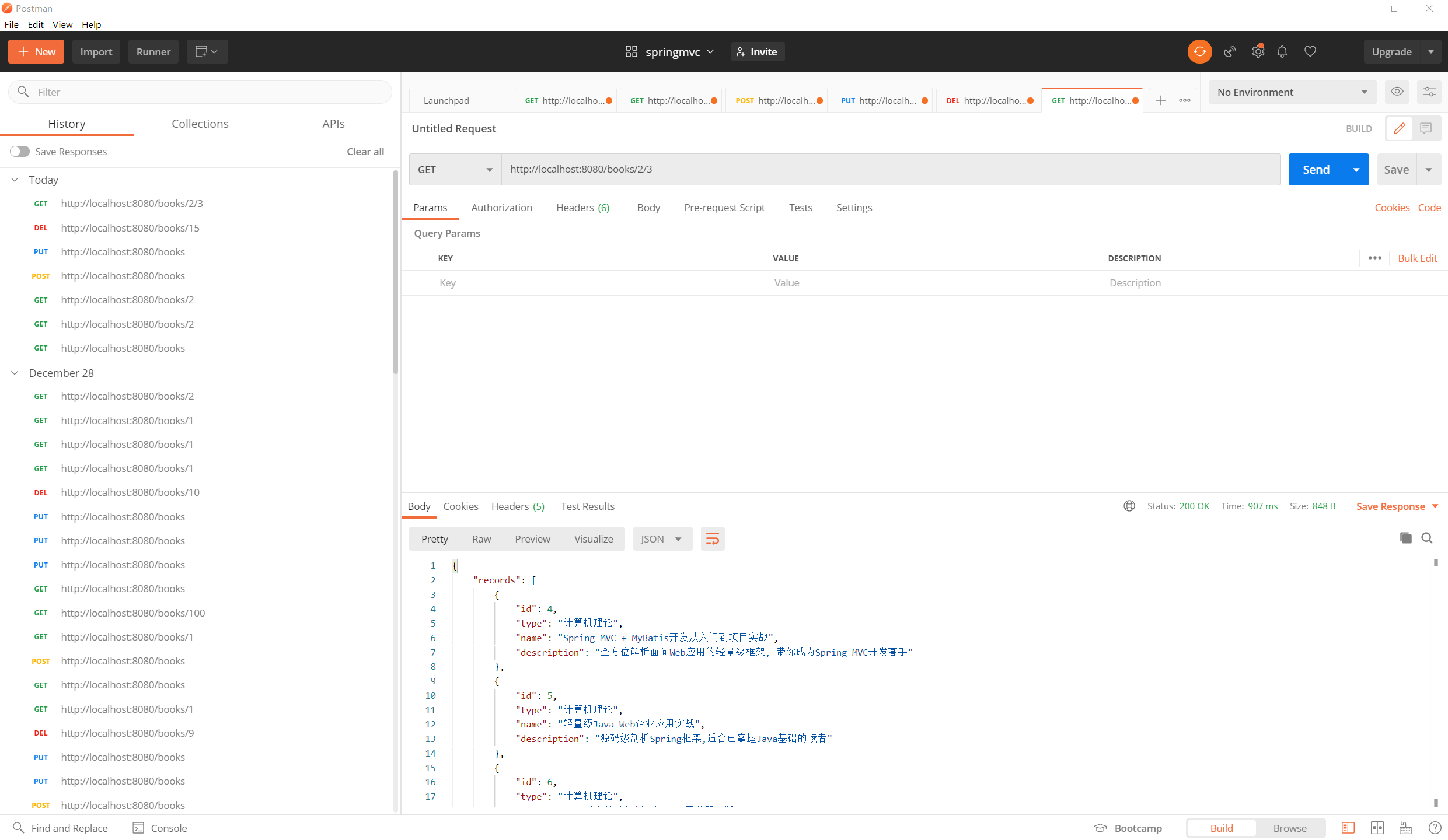
消息一致性处理
package com.priv.controller.utils;
import lombok.Data;
/**
* @author : 十一
* @data : 13:58 2023/1/16
* When in doubt, use brute force.
*/
@Data
public class R {
private Boolean flag;
private Object data;
public R() {}
public R(Boolean flag){
this.flag = flag;
}
public R(Boolean flag, Object data){
this.flag = flag;
this.data = data;
}
}package com.priv.controller;
import com.baomidou.mybatisplus.core.metadata.IPage;
import com.priv.controller.utils.R;
import com.priv.domain.Book;
import com.priv.service.BookService;
import org.springframework.beans.factory.annotation.Autowired;
import org.springframework.web.bind.annotation.*;
import java.util.List;
/**
* @author : 十一
* @data : 13:31 2023/1/16
* When in doubt, use brute force.
*/
@RestController
@RequestMapping("/books")
public class BookController {
@Autowired
private BookService bookService;
@GetMapping
public R getAll(){
return new R(true, bookService.getAll());
}
@PostMapping
public R save(@RequestBody Book book){
return new R(bookService.save(book));
}
@PutMapping
public R update(@RequestBody Book book){
return new R(bookService.update(book));
}
@DeleteMapping("{id}")
public R delete(@PathVariable Integer id){
return new R(bookService.delete(id));
}
@GetMapping("{id}")
public R getById(@PathVariable Integer id){
return new R(true, bookService.getById(id));
}
@GetMapping("{currentPage}/{pageSize}")
public R getPage(@PathVariable int currentPage, @PathVariable int pageSize){
return new R(true, bookService.getPage(currentPage, pageSize));
}
}七、分页功能
getAll() {
axios.get("/books/" + this.pagination.currentPage + "/" + this.pagination.pageSize).then((res)=>{
this.pagination.pageSize = res.data.data.size;
this.pagination.currentPage = res.data.data.current;
this.pagination.total = res.data.data.total;
this.dataList = res.data.data.records;
});
},
handleCurrentChange(currentPage){
this.pagination.currentPage = currentPage;
this.getAll();
},pagination: {
currentPage: 1,
pageSize: 5,
total: 0
}<!--分页组件-->
<div class="pagination-container">
<el-pagination
class="pagiantion"
@current-change = "handleCurrentChange"
:current-page = "pagination.currentPage"
:page-size = "pagination.pageSize"
layout = "total, prev, pager, next, jumper"
:total = "pagination.total">
</el-pagination>
</div>Bug
对查询结果进行校验,如果当前页码值大于最大页码值,使用最大页码值作为当前页码值重新查询
@GetMapping("{currentPage}/{pageSize}")
public R getPage(@PathVariable int currentPage, @PathVariable int pageSize){
IPage<Book> page = bookService.getPage(currentPage, pageSize);
if (currentPage > page.getPages()){
page = bookService.getPage((int)page.getPages(), pageSize);
}
return new R(true, page);
}八、条件查询
@Override
public IPage<Book> getPage(int currentPage, int pageSize, Book book) {
LambdaQueryWrapper<Book> wrapper = new LambdaQueryWrapper<>();
wrapper.like(Strings.isNotEmpty(book.getType()), Book::getType, book.getType());
wrapper.like(Strings.isNotEmpty(book.getName()), Book::getName, book.getName());
wrapper.like(Strings.isNotEmpty(book.getDescription()), Book::getDescription, book.getDescription());
IPage page = new Page(currentPage, pageSize);
bookDao.selectPage(page, wrapper);
return page;
}@GetMapping("{currentPage}/{pageSize}")
public R getPage(@PathVariable int currentPage, @PathVariable int pageSize, Book book){
IPage<Book> page = bookService.getPage(currentPage, pageSize, book);
if (currentPage > page.getPages()){
page = bookService.getPage((int)page.getPages(), pageSize, book);
}
return new R(true, page);
}pagination: {
currentPage: 1,
pageSize: 5,
total: 0,
type: "",
name: "",
description: ""
}小结
SpringBoot基础部分完结,代码请查看GitHub仓库